You are here
Galera Cluster
1. Cluster overview
Important: Before you start you must have added all the Machines of each Galera Cluster node and created or added all MariaDB/MySQL Instances on those Machines.
In the Cluster overview you can add a Cluster by clicking on the button. Adding a Cluster in this context means: Adding the Cluster to the Ops Center Repository:
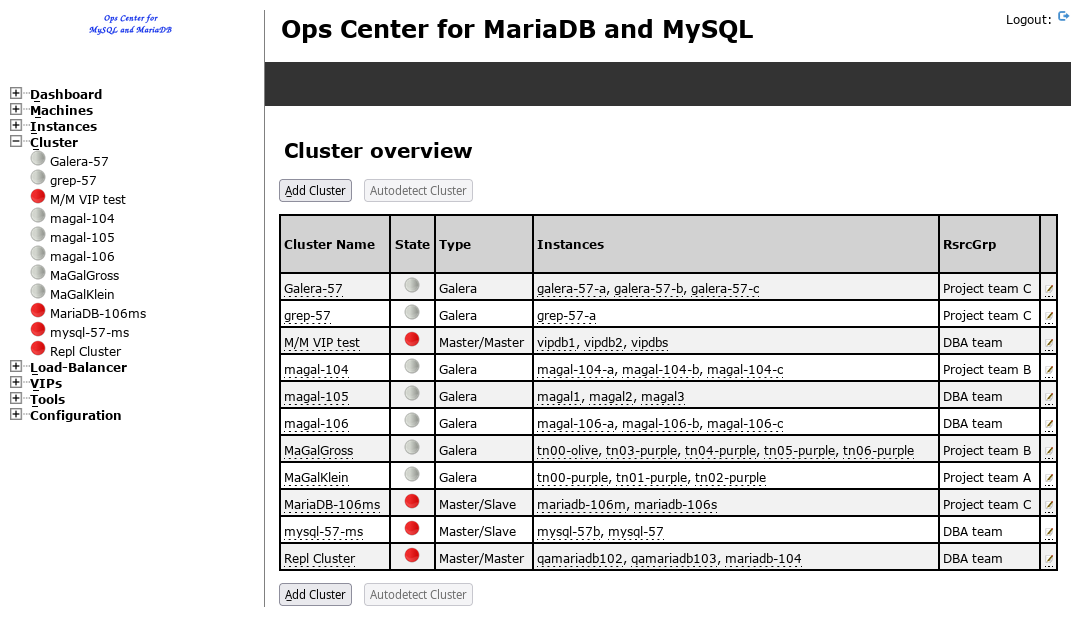
2. Add new Cluster
Choose a unique and descriptive Cluster Name, select the Cluster Type Galera Cluster and then select the nodes which should belong to this Cluster:
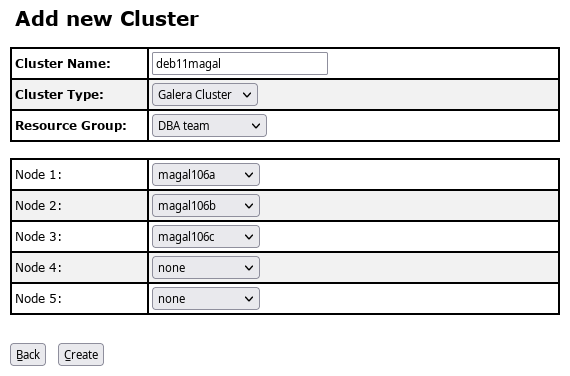
Then click on the button.
Note 1: One Instance (Node 1 to 5) can only belong to one Cluster at the same time!
Note 2: Currently up 5 Galera nodes are supported by Ops Center in a Galera Cluster.
3. Settings tab
In the Settings tab you get an overview of all the nodes belonging to a Cluster, you can remove nodes from the Cluster by click on the Remove Instance from Cluster icon on the right. You can edit a Cluster with the and delete the whole Cluster from the Ops Center Repository with the button:

4. Checks tab
In the Checks tab you can see the actuall state of your Cluster and all the Cluster nodes:
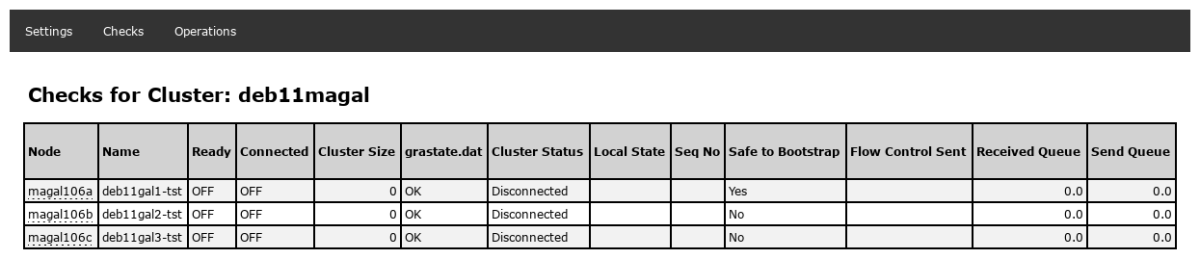
5. Operations tab
In the Operations tab you get some actuall state information of your Cluster and all the Cluster nodes:

Further you can deploy a new Galera Cluster configuration with the buttion if there is no configuration yet.

Note: The buttion is only shown if there is no Galera configuration yet (grastate.dat is missing).
Note: Starting and stopping an Instance in the Cluster is done in Instance Operations.
